Deliver Your Catalog
 Be sure to promote your Keyword in order to deliver your catalog to prospective customers! Be sure to promote your Keyword in order to deliver your catalog to prospective customers!
Just one word can make a big difference in promoting your business.
Your keyword is: [store_company_texting_keyword].
System Results
- Total Number of Ad Displays: [store_total_items] out of [store_max_items]
- Total Number of Photos: [store_total_items_displayable]
- Total Votes Received (if no results this may be activated): [store_vote_like]
- Total Impressions on Search Engines, Mobile and Directory: [store_total_views]
- Total Human Clicks to See More Information:[store_total_clicks]
- Recent views in last 30 days: [store_recent_views]
- Business Category Selected: [store_business_categories]
- Association Network Connection: [store_chamber_name]
- Popular Display Names & Vote Counts: [store_vote_like_details]
System Connections
* If not active, please contact support at
PremiumMemberSupport.com
- Mobile App: Always Active
- Click to Call: Always Active
- 3-D Catalog Cover Page: Always Active
- Subscriber List Manager: Always Active
- Facebook Business Catalog Tab: [active_facebook]
- Automated Twitter Broadcasting: [active_twitter]
- LinkedIN Connection Link: [active_linkedin]
- Yelp Connection Link: [active_yelp]
- Pinterest Connection Link: [active_pinterest]
- YouTube Connection Link: [active_youtube]
- Google+ Connection Link: [active_google_plus]
- Foursquare Connection Link: [active_foursquare]
|
We know it is all about GROWTH!
 With your Premium Membership Plan, we are really here to assist you every step of the way. With your Premium Membership Plan, we are really here to assist you every step of the way.
If you would like examples of how others are using the system, please visit www.ControlYourOwnInternet.com.
TIP OF THE MONTH!
Did you know that you can add NEW items to your catalog  straight from your smartphone?
Start promoting your product and services immediately by emailing an image and description to your catalog without having to LOG IN! straight from your smartphone?
Start promoting your product and services immediately by emailing an image and description to your catalog without having to LOG IN!
Just follow these simple steps:
- Take a photo with your smartphone and attach it to an Email
- Email Photo to: [add_remove_email]
- Use "Subject" line of email for display title
- In the "Body" of the email, enter product/service description.
- Hit Send
- The system will send an email back to you for approval to go live. Just hit "reply" and "send" without making changes.
Your new items will be immediately posted onto your catalog. It's so simple!
Send updates to your Member Assistant!!
 If you have new product or would like to add more to your catalog, then click on the bottom link to complete a simple form and a Member Assistant will do the work for you.
CLICK HERE TO EASILY ADD 1 TO 5 DISPLAYS!!! If you have new product or would like to add more to your catalog, then click on the bottom link to complete a simple form and a Member Assistant will do the work for you.
CLICK HERE TO EASILY ADD 1 TO 5 DISPLAYS!!!
Let's get started and PROMOTE!!!
Here are some ideas of how you can promote your texting keyword in order to deliver your catalog to potential customers!
- Add to your business cards
- Include in newspaper advertisements in the local paper
- Add to any print brochures, flyers and banners
- When speaking with a prospective customer, have them text the keyword right in front of you.
 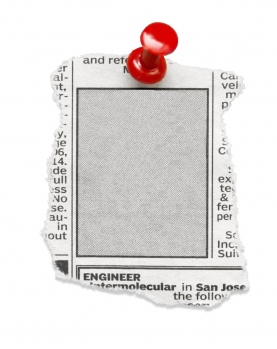 
Need Support?
 If you are needing support, then please contact your Member Assistant by Submitting a Help Ticket: If you are needing support, then please contact your Member Assistant by Submitting a Help Ticket:
- By Website: www.PremiumMemberSupport.com
- By Email: Support@GoPremium.Club
- By Texting: Text to the number 72727 the word ASSISTANT
- By Phone: (844) It's-Done / (844) 487-3663
|